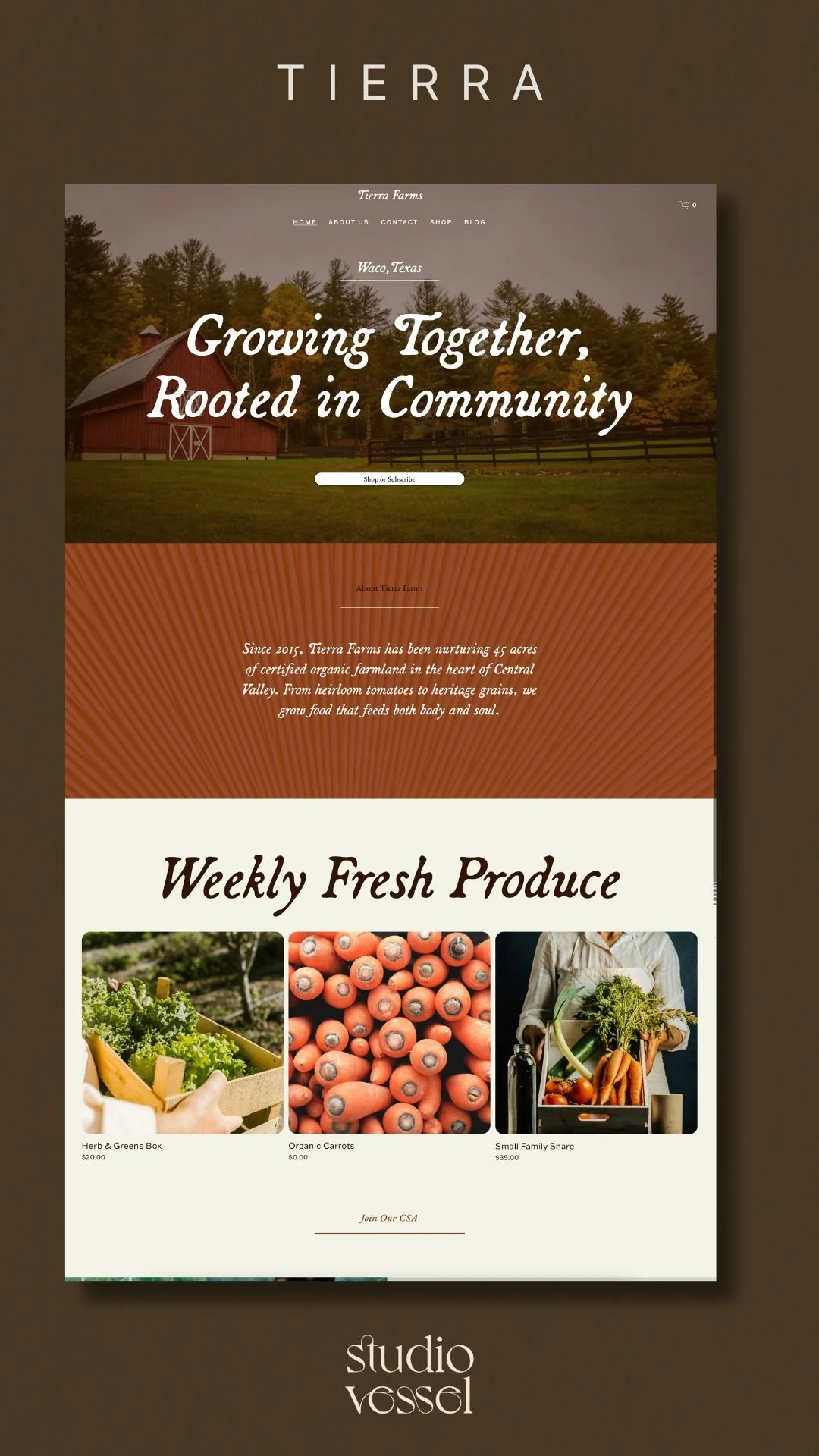squarespace 7.1 templateTierra
For cultivators who grow with purpose and sell with soul.
Tierra is a warm, earth-toned Squarespace 7.1 template designed specifically for family-owned farms, farmers' market vendors, and passionate gardeners. With its organic aesthetic and farmer-friendly functionality, Tierra helps you showcase your harvest, share your story, and build a thriving agricultural business online.

Key Features
Design Elements
Warm, earthy color palette inspired by soil and harvest
Custom CSS styling with agricultural touches
Mobile-responsive design for on-the-go customers
Typography that feels both rustic and professional
Photo-focused layouts perfect for showcasing produce
Marketing Tools
Newsletter signup for harvest updates
Social media integration
SEO-optimized for local searches
Blog section for sharing farm life and tips
Customer testimonial sections
Integrated Online Store
Seasonal produce box subscriptions
Fresh harvest product listings
Inventory management for seasonal availability
Customer account creation for repeat buyers
Mobile-optimized checkout process
Events & Workshops Hub
Farm tour booking system
Workshop registration forms
Seasonal event calendar integration
Class descriptions and instructor profiles
Automated email confirmations
Essential Farm Pages
Storytelling homepage with hero imagery
About page highlighting your farm's mission
Meet the farmer/family profiles
Farm practices & sustainability commitment
Contact page with farm location and hours
Gallery showcasing your land and harvest
Why Tierra Works for Agricultural Businesses
Seasonal Flexibility: Built understanding that farms operate on nature's schedule, with easy-to-update seasonal availability and rotating crop features.
Community Connection: Designed to strengthen the bond between grower and consumer, with storytelling elements that help customers understand where their food comes from.
Local Market Focus: Optimized for local SEO and community engagement, perfect for farmers' market vendors expanding online.
Subscription-Friendly: E-commerce setup ideal for CSA boxes, weekly produce deliveries, and seasonal pre-orders.
BONUS!
BONUS!
Bonus: The Complete Farm Business Guide
Every Tierra template purchase includes an exclusive Notion dashboard that guides you from farm template to profitable agricultural business.
This comprehensive resource provides step-by-step setup instructions, product description copy, and marketing strategies tailored specifically for farms and agricultural entrepreneurs. Learn how to manage seasonal inventory, write compelling product copy, set up CSA programs, create engaging farm content, and optimize for local customers.
You'll also receive social media copy for farm life, email newsletters for harvest updates, event planning guides, and proven strategies for growing your customer base—transforming your agricultural passion into a thriving online business that connects you directly with your community.
How to Install
01
Purchase Your Site
Pay for you desired website here and use the email address you’d like your site to be transferred to..
02
Check Your Email
Check your inbox ( and spam) for an invitation from Squarespace. Press the ‘Accept’ button and either log in to an existing Squarespace account or create a new one. Your email will come between 24-48 hours after your purchase.
03
Set Up Your Site
You can begin customizing your site with your own domain name, logo, copy and images. If you’d like help with this process you can book a one-on-one setup consultation where we will walk you through it and get your site ready to launch.
Frequently Asked Questions
-
Studio Vessel templates are professionally designed Squarespace 7.1 templates crafted specifically for conscious entrepreneurs, wellness brands, creative professionals, and purpose-driven businesses. Each template combines beautiful aesthetics with strategic functionality to help your brand stand out online.
-
Each template purchase includes:
Complete Squarespace template file
Comprehensive Notion Dashboard with detailed setup instructions
Custom CSS styling
Mobile-optimized design
Font and color palette information
Bonus resources: brand copy templates and marketing suggestions
30-day email support for technical questions
Please note: Font licenses and stock images must be purchased separately. We provide recommendations for where to source these elements, or you can explore our brand kit options that include licensed assets.
-
Our basic tier site purchase does not include a logo or any other brand assets. If you’d like to add on a one-one-one call or additional design work please fill out this form.
-
Yes! Squarespace has its own design tool which allows you to change the color palette used on the site with a few clicks.
To change the font on this template requires updating the CSS and can be done on your own or in a one-on-one session.
-
If you purchase our basic tier, then you will receive the site as it is shown in the demo and it is yours to customize to your own liking.
If you’d like for our team to assist you in customizing your site and inputting your own information, you can book a one-on-one session here.
-
You need to pay for a Squarespace subscription in addition to the price of the template.
Some templates may include paid fonts which require an additional license purchase in order to use.
All of the photos used are from Unsplash and therefore free to use.
-
Yes, font licenses and stock images must be purchased separately. Our templates come with font recommendations and image specifications, but you'll need to:
Purchase font licenses from the original foundries
Source your own stock photography or hire a photographer
Ensure all visual assets are properly licensed for commercial use
-
Our templates are designed for easy installation. You'll need:
A Squarespace account (Personal plan or higher)
Basic familiarity with Squarespace's interface
About 2-4 hours for complete setup
What makes it easier: Each template comes with a comprehensive Notion Dashboard that includes step-by-step instructions, bonus brand copy templates, and marketing suggestions to help you launch successfully.